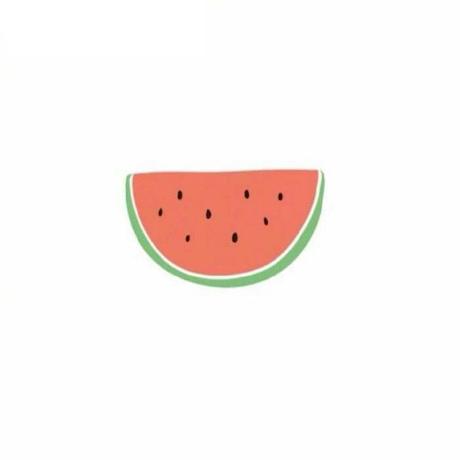Intellij idea 构建SSM项目
介绍如何使用IntelliJ IDEA创建Spring + SpringMVC + MyBatis项目
了解Maven
Apache Maven( [ˈmeivən] ),是一个软件(特别是Java软件)项目管理及自动构建工具,可以通过一小段描述信息(配置)来管理项目的构建。 配置pom.xml,通过groupId、artifactId、version三个属性来自动获取指定的jar包,。
创建Maven项目
File -> New Project,创建新项目。
1. 选择侧栏的Maven
2. 勾选create from archtype
3. 选择Maven org.apache.maven.archetype-webapp
点击Next,填写GroupId、ArtifactId和Version
- GroupId: cn.hbson.web
- ArtifactId: web-ssm
- Version: 1.0-SNAPSHOT
点击Next,需要在Properties中添加 archetypeCatalog=internal
不加这个参数,在maven生成骨架的时候将会非常慢,有时候直接卡住。
archetypeCatalog表示插件使用的archetype元数据,不加这个参数时默认为remote,local,即中央仓库archetype元数据,由于中央 仓库的archetype太多了所以导致很慢,指定internal来表示仅使用内部元数据。
填写Module name
随意
了解项目目录结构
Web项目结构初识
基于Java的Web项目,标准的打包方式是WAR。
与JAR比较,包含更多的内容,比如JSP文件、Servlet、Java类、web.xml配置文件、依赖JAR包、静态web资源(HTML、CSS、JavaScript)等。
WEB-INF是WAR包的核心。
classes和lib目录都会在运行的时候被加入到Classpath中。除此之外,WAR包中会包含很多Web资源,比如html、jsp、图片等。
- /webapp(WebRoot) —— 根目录,至少包含两个子目录META-INF、WEB-INF。
- /webapp/META-INF —— 包含一些打包元数据信息。
- /webapp/WEB-INF —— 最安全的目录、保存配置文件、第三方jar包、各种类。
- /webapp/web.xml —— web项目的配置文件(Web资源描述文件web.xml)。
- /webapp/WEB-INF/classes —— 保存编译后的.class文件以及.xml或*.properties配置文件。
- /webapp/WEB-INF/lib —— 保存所有Web项目的依赖的第三方jar包。
- /webapp/WEB-INF/jsp —— 保存所有*.jsp文件,外部无法直接访问。
- /webapp/css —— 保存所有*.css文件。
- /webapp/img —— 保存所有图片。
- /webapp/js —— 保存所有*.js文件。
一个典型的WAR文件如下目录结构:
└── webapp
├── META-INF
├── WEB-INF
│ ├── classes
│ │ ├── ***
│ │ ├── Servlet.class
│ │ └── config.properties
│ ├── index.jsp
│ ├── jsp
│ ├── lib
│ └── web.xml
├── css
├── img
└── js
Maven目录结构初识
- pom.xml所在的目录应为项目的根目录,假设该目录为${proj-name}
- ${proj-name}/src/main/java —— 存放项目的.java文件。
- ${proj-name}/src/main/resources —— 存放项目资源文件,如spring, hibernate配置文件。
- ${proj-name}/src/test/jave —— 存放所有测试.java文件,如JUnit测试类。
- ${proj-name}/src/test/resources —— 测试资源文件。
- ${proj-name}/target —— 项目输出位置。
Idea自动生成Maven初始目录结构
├── pom.xml
└── src
└── main
└── webapp
├── WEB-INF
│ └── web.xml
└── index.jsp
基于Maven的Java Web(使用SSM框架)项目最终目录结构
├── pom.xml
├── src
│ ├── main
│ │ ├── java
│ │ │ └── cn
│ │ │ └── hbson
│ │ │ └── webssm
│ │ │ ├── controller
│ │ │ │ ├── converter
│ │ │ │ └── propertyeditor
│ │ │ ├── mapper
│ │ │ │ ├── XXXMapper.java
│ │ │ │ └── XXXMapper.xml
│ │ │ ├── po
│ │ │ ├── service
│ │ │ │ ├── XXXService.java
│ │ │ │ └── impl
│ │ │ │ └── XXXServiceImpl.java
│ │ │ └── utils
│ │ ├── resources
│ │ │ ├── jdbc.properties
│ │ │ ├── log4j.properties
│ │ │ ├── mybatis
│ │ │ │ └── sqlMapConfig.xml
│ │ │ └── spring
│ │ │ ├── applicationContext-dao.xml
│ │ │ ├── applicationContext-service.xml
│ │ │ ├── applicationContext-transation.xml
│ │ │ └── springmvc.xml
│ │ └── webapp
│ │ ├── META-INF
│ │ ├── WEB-INF
│ │ │ ├── jsp
│ │ │ └── web.xml
│ │ ├── img
│ │ ├── index.jsp
│ │ └── js
│ └── test
│ ├── java
│ └── resources
└── webssm.iml
完善目录结构(基于Maven的Java Web)
- 右键
new Directory在各个目录下分别创建Directory(test、java、resources、spring、mybatis、jsp) - 选中java右键
Make Directory as > Sources Root - 选中resources右键
Make Directory as > Resources Root - 选中test右键
Make Directory as > Test Sources Root
配置Tomcat
- 点击
idea右上角的白色方框 > Edit Configuraion... - 添加
Tomcat Server > Local - 点击
Deployment > + > Artifact... > proj-name:war exploded(右边的Application Context是使用浏览器访问你的web应用(项目)的根路径)
测试项目部署
访问 http://localhost:8080,出现Hello World!的页面。到此你完成了JavaWeb的项目结构并且部署成功,接下来完成Spring、SpringMVC、Mybatis的配置
项目配置文件
Maven配置文件,添加项目依赖的jar包 – pom.xml
使用maven来引入项目所需要的jar包,通过maven自动下载管理jar包。
<properties>
<project.build.sourceEncoding>UTF-8</project.build.sourceEncoding>
<maven.compiler.source>1.7</maven.compiler.source>
<maven.compiler.target>1.7</maven.compiler.target>
<!-- spring版本号 -->
<spring.version>4.2.5.RELEASE</spring.version>
<!--mybatis版本号-->
<mybatis.version>3.2.8</mybatis.version>
<!--mysql驱动版本号-->
<mysql-driver.version>5.1.29</mysql-driver.version>
<!--log4j日志包版本号-->
<slf4j.version>1.7.18</slf4j.version>
<log4j.version>1.2.17</log4j.version>
</properties>
<dependencies>
<!--添加jstl依赖-->
<dependency>
<groupId>jstl</groupId>
<artifactId>jstl</artifactId>
<version>1.2</version>
</dependency>
<dependency>
<groupId>javax</groupId>
<artifactId>javaee-api</artifactId>
<version>7.0</version>
</dependency>
<!--添加junit4依赖-->
<dependency>
<groupId>junit</groupId>
<artifactId>junit</artifactId>
<version>4.11</version>
<!-- 指定范围,在测试时才会加载 -->
<scope>test</scope>
</dependency>
<!--添加spring核心依赖 -->
<dependency>
<groupId>org.springframework</groupId>
<artifactId>spring-context</artifactId>
<version>${spring.version}</version>
</dependency>
<!--添加spring和javaweb工程集成的jar包-->
<dependency>
<groupId>org.springframework</groupId>
<artifactId>spring-web</artifactId>
<version>${spring.version}</version>
</dependency>
<dependency>
<groupId>org.springframework</groupId>
<artifactId>spring-webmvc</artifactId>
<version>${spring.version}</version>
</dependency>
<!--添加spring事务-->
<dependency>
<groupId>org.springframework</groupId>
<artifactId>spring-tx</artifactId>
<version>${spring.version}</version>
</dependency>
<!--添加spring JDBC-->
<dependency>
<groupId>org.springframework</groupId>
<artifactId>spring-jdbc</artifactId>
<version>${spring.version}</version>
</dependency>
<dependency>
<groupId>org.springframework</groupId>
<artifactId>spring-test</artifactId>
<version>${spring.version}</version>
</dependency>
<!--添加spring AOP-->
<dependency>
<groupId>org.springframework</groupId>
<artifactId>spring-aop</artifactId>
<version>${spring.version}</version>
</dependency>
<!-- 添加mybatis依赖 -->
<dependency>
<groupId>org.mybatis</groupId>
<artifactId>mybatis</artifactId>
<version>${mybatis.version}</version>
</dependency>
<!-- 添加mybatis/spring整合包依赖 -->
<dependency>
<groupId>org.mybatis</groupId>
<artifactId>mybatis-spring</artifactId>
<version>1.2.2</version>
</dependency>
<!-- 添加mysql驱动依赖 -->
<dependency>
<groupId>mysql</groupId>
<artifactId>mysql-connector-java</artifactId>
<version>${mysql-driver.version}</version>
</dependency>
<!-- 添加数据库连接池 -->
<dependency>
<groupId>commons-dbcp</groupId>
<artifactId>commons-dbcp</artifactId>
<version>1.2.2</version>
</dependency>
<!-- 添加日志相关jar包 -->
<dependency>
<groupId>log4j</groupId>
<artifactId>log4j</artifactId>
<version>${log4j.version}</version>
</dependency>
<dependency>
<groupId>org.slf4j</groupId>
<artifactId>slf4j-api</artifactId>
<version>${slf4j.version}</version>
</dependency>
<dependency>
<groupId>org.slf4j</groupId>
<artifactId>slf4j-log4j12</artifactId>
<version>${slf4j.version}</version>
</dependency>
<!--添加aspectjweaver包 -->
<dependency>
<groupId>org.aspectj</groupId>
<artifactId>aspectjweaver</artifactId>
<version>1.8.5</version>
</dependency>
</dependencies>
工程配置信息 – web.xml
<web-app xmlns:xsi="http://www.w3.org/2001/XMLSchema-instance"
xmlns="http://java.sun.com/xml/ns/javaee"
xsi:schemaLocation="http://java.sun.com/xml/ns/javaee http://java.sun.com/xml/ns/javaee/web-app_3_0.xsd"
version="3.0">
<display-name>Archetype Created Web Application</display-name>
<!-- 配置spring容器监听器,加载spring配置 -->
<context-param>
<param-name>contextConfigLocation</param-name>
<param-value>classpath:spring/applicationContext-*.xml</param-value>
</context-param>
<listener>
<listener-class>org.springframework.web.context.ContextLoaderListener</listener-class>
</listener>
<context-param>
<param-name>log4jConfigLocation</param-name>
<param-value>classpath:log4j.properties</param-value>
</context-param>
<!-- 编码过滤器 -->
<filter>
<filter-name>encodingFilter</filter-name>
<filter-class>org.springframework.web.filter.CharacterEncodingFilter</filter-class>
<init-param>
<param-name>encoding</param-name>
<param-value>UTF-8</param-value>
</init-param>
</filter>
<filter-mapping>
<filter-name>encodingFilter</filter-name>
<url-pattern>/*</url-pattern>
</filter-mapping>
<!-- spring mvc 前端控制器 -->
<servlet>
<servlet-name>springMVC</servlet-name>
<servlet-class>org.springframework.web.servlet.DispatcherServlet</servlet-class>
<init-param>
<param-name>contextConfigLocation</param-name>
<param-value>classpath:spring/springmvc.xml</param-value>
</init-param>
</servlet>
<servlet-mapping>
<servlet-name>springMVC</servlet-name>
<!-- 可以配置/ ,此工程所有请求全部由springmvc解析,此种方式可以实现 RESTful方式,需要特殊处理对静态文件的解析不能由springmvc解析
可以配置*.do或*.action,所有请求的url扩展名为.do或.action由springmvc解析,此种方法常用 不可以/*,如果配置/*,返回jsp也由springmvc解析,这是不对的。 -->
<url-pattern>/</url-pattern>
</servlet-mapping>
<welcome-file-list>
<welcome-file>index.jsp</welcome-file>
</welcome-file-list>
</web-app>
Jdbc配置文件 – jdbc.properties
jdbc.driver=com.mysql.jdbc.Driver
jdbc.url=jdbc:mysql://localhost:3306/db_ssm?useUnicode=true&characterEncoding=utf-8&zeroDateTimeBehavior=convertToNull
jdbc.username=root
jdbc.password=root
#定义初始连接数
jdbc.initialSize=0
#定义最大连接数
jdbc.maxActive=20
#定义最大空闲
jdbc.maxIdle=20
#定义最小空闲
jdbc.minIdle=1
#定义最长等待时间
jdbc.maxWait=60000
Log4j配置文件 – log4j.properties
log4j.rootLogger=INFO,Console,File
#控制台日志
log4j.appender.Console=org.apache.log4j.ConsoleAppender
log4j.appender.Console.Target=System.out
log4j.appender.Console.layout=org.apache.log4j.PatternLayout
log4j.appender.Console.layout.ConversionPattern=[%p][%t][%d{yyyy-MM-dd HH\:mm\:ss}][%C] - %m%n
#普通文件日志
log4j.appender.File=org.apache.log4j.RollingFileAppender
log4j.appender.File.File=logs/ssm.log
log4j.appender.File.MaxFileSize=10MB
#输出日志,如果换成DEBUG表示输出DEBUG以上级别日志
log4j.appender.File.Threshold=ALL
log4j.appender.File.layout=org.apache.log4j.PatternLayout
log4j.appender.File.layout.ConversionPattern=[%p][%t][%d{yyyy-MM-dd HH\:mm\:ss}][%C] - %m%n
Mybatis的配置文件 – sqlMapConfig.xml
<!DOCTYPE configuration
PUBLIC "-//mybatis.org//DTD Config 3.0//EN"
"http://mybatis.org/dtd/mybatis-3-config.dtd">
<configuration>
<!-- 定义 别名 -->
<typeAliases>
<!-- 批量别名定义 指定包路径,自动扫描包下边的pojo,定义别名,别名默认为类名(首字母小写或大写) -->
<package name="cn.hbson.webssm.po" />
</typeAliases>
<!--
由于使用spring和mybatis整合的mapper扫描器,这里可以不用配置了
<mappers>
<package name="cn.itcast.ssm.mapper" />
</mappers> -->
</configuration>
SpringMVC的配置文件 – springmvc.xml
<beans xmlns="http://www.springframework.org/schema/beans"
xmlns:xsi="http://www.w3.org/2001/XMLSchema-instance" xmlns:mvc="http://www.springframework.org/schema/mvc"
xmlns:context="http://www.springframework.org/schema/context"
xmlns:aop="http://www.springframework.org/schema/aop" xmlns:tx="http://www.springframework.org/schema/tx"
xsi:schemaLocation="http://www.springframework.org/schema/beans
http://www.springframework.org/schema/beans/spring-beans-3.2.xsd
http://www.springframework.org/schema/mvc
http://www.springframework.org/schema/mvc/spring-mvc-3.2.xsd
http://www.springframework.org/schema/context
http://www.springframework.org/schema/context/spring-context-3.2.xsd
http://www.springframework.org/schema/aop
http://www.springframework.org/schema/aop/spring-aop-3.2.xsd
http://www.springframework.org/schema/tx
http://www.springframework.org/schema/tx/spring-tx-3.2.xsd ">
<!-- 使用spring组件 自动扫描 @Controller -->
<context:component-scan base-package="cn.hbson.webssm.controller" />
<!-- 通过annotation-driven可以替代下边的处理器映射器和适配器 -->
<!-- <mvc:annotation-driven conversion-service="conversionService">
</mvc:annotation-driven>
-->
<!-- 注解处理器映射器 -->
<bean
class="org.springframework.web.servlet.mvc.method.annotation.RequestMappingHandlerMapping">
</bean>
<!-- 注解适配器 -->
<bean
class="org.springframework.web.servlet.mvc.method.annotation.RequestMappingHandlerAdapter">
<!-- 在webBindingInitializer中注入自定义属性编辑器、自定义转换器 -->
<!--<property name="webBindingInitializer" ref="customBinder"></property>-->
</bean>
<!-- 配置视图解析器 需要jstl的jar包 -->
<!-- ViewResolver 定义跳转的文件的前后缀 ,视图模式配置 -->
<bean
class="org.springframework.web.servlet.view.InternalResourceViewResolver">
<property name="prefix" value="/WEB-INF/jsp/" />
<property name="suffix" value=".jsp" />
</bean>
<!-- 自定义webBinder -->
<!--<bean id="customBinder"-->
<!--class="org.springframework.web.bind.support.ConfigurableWebBindingInitializer">-->
<!--<!– 使用converter进行参数转 –>-->
<!--<property name="conversionService" ref="conversionService" />-->
<!--</bean>-->
<!-- 注册属性编辑器 -->
<!--<bean id="customPropertyEditor" class="cn.hbson.webssm.controller.propertyeditor.CustomPropertyEditor"></bean>-->
<!-- 转换器 -->
<!--<bean id="conversionService"-->
<!--class="org.springframework.format.support.FormattingConversionServiceFactoryBean">-->
<!--<property name="converters">-->
<!--<list>-->
<!--<bean class="cn.hbson.webssm.controller.converter.CustomDateConverter"/>-->
<!--<bean class="cn.hbson.webssm.controller.converter.StringTrimConverter"/>-->
<!--</list>-->
<!--</property>-->
<!--</bean>-->
</beans>
Spring和Mybatis整合所需的配置文件(Dao层的配置文件) – applicationContext-dao.xml
<beans xmlns="http://www.springframework.org/schema/beans"
xmlns:xsi="http://www.w3.org/2001/XMLSchema-instance" xmlns:mvc="http://www.springframework.org/schema/mvc"
xmlns:context="http://www.springframework.org/schema/context"
xmlns:aop="http://www.springframework.org/schema/aop" xmlns:tx="http://www.springframework.org/schema/tx"
xsi:schemaLocation="http://www.springframework.org/schema/beans
http://www.springframework.org/schema/beans/spring-beans-3.2.xsd
http://www.springframework.org/schema/mvc
http://www.springframework.org/schema/mvc/spring-mvc-3.2.xsd
http://www.springframework.org/schema/context
http://www.springframework.org/schema/context/spring-context-3.2.xsd
http://www.springframework.org/schema/aop
http://www.springframework.org/schema/aop/spring-aop-3.2.xsd
http://www.springframework.org/schema/tx
http://www.springframework.org/schema/tx/spring-tx-3.2.xsd ">
<!-- 加载jbdc.properties配置文件 -->
<context:property-placeholder location="classpath:jdbc.properties" />
<!-- 配置数据库连接池 -->
<bean id="dataSource" class="org.apache.commons.dbcp.BasicDataSource"
destroy-method="close">
<property name="driverClassName" value="${jdbc.driver}" />
<property name="url" value="${jdbc.url}" />
<property name="username" value="${jdbc.username}" />
<property name="password" value="${jdbc.password}" />
<property name="initialSize" value="${jdbc.initialSize}"/>
<property name="maxActive" value="${jdbc.maxActive}" />
<property name="maxIdle" value="${jdbc.maxIdle}" />
<property name="minIdle" value="${jdbc.minIdle}" />
<property name="maxWait" value="${jdbc.maxWait}"/>
</bean>
<!-- SqlsessionFactory -->
<bean id="sqlSessionFactory" class="org.mybatis.spring.SqlSessionFactoryBean">
<!-- 数据源 -->
<property name="dataSource" ref="dataSource"/>
<!-- mybatis配置文件 -->
<property name="configLocation" value="classpath:mybatis/sqlMapConfig.xml"/>
</bean>
<!--
MapperScannerConfigurer:mapper的扫描器,将包下边的mapper接口自动创建代理对象,
自动创建到spring容器中,bean的id是mapper的类名(首字母小写)
-->
<bean class="org.mybatis.spring.mapper.MapperScannerConfigurer">
<!-- 配置扫描包的路径
如果要扫描多个包,中间使用半角逗号分隔
要求mapper.xml和mapper.java同名且在同一个目录
-->
<property name="basePackage" value="cn.hbson.webssm.mapper"/>
<!-- 使用sqlSessionFactoryBeanName -->
<property name="sqlSessionFactoryBeanName" value="sqlSessionFactory"/>
</bean>
</beans>
Service层Spring配置文件 – applicationContext-service.xml
配置service层的bean
<beans xmlns="http://www.springframework.org/schema/beans"
xmlns:xsi="http://www.w3.org/2001/XMLSchema-instance" xmlns:mvc="http://www.springframework.org/schema/mvc"
xmlns:context="http://www.springframework.org/schema/context"
xmlns:aop="http://www.springframework.org/schema/aop" xmlns:tx="http://www.springframework.org/schema/tx"
xsi:schemaLocation="http://www.springframework.org/schema/beans
http://www.springframework.org/schema/beans/spring-beans-3.2.xsd
http://www.springframework.org/schema/mvc
http://www.springframework.org/schema/mvc/spring-mvc-3.2.xsd
http://www.springframework.org/schema/context
http://www.springframework.org/schema/context/spring-context-3.2.xsd
http://www.springframework.org/schema/aop
http://www.springframework.org/schema/aop/spring-aop-3.2.xsd
http://www.springframework.org/schema/tx
http://www.springframework.org/schema/tx/spring-tx-3.2.xsd ">
<!-- 这里添加service层需要配置的bean-->
</beans>
Spring事务配置文件 – applicationContext-transation.xml
<beans xmlns="http://www.springframework.org/schema/beans"
xmlns:xsi="http://www.w3.org/2001/XMLSchema-instance" xmlns:mvc="http://www.springframework.org/schema/mvc"
xmlns:context="http://www.springframework.org/schema/context"
xmlns:aop="http://www.springframework.org/schema/aop" xmlns:tx="http://www.springframework.org/schema/tx"
xsi:schemaLocation="http://www.springframework.org/schema/beans
http://www.springframework.org/schema/beans/spring-beans-3.2.xsd
http://www.springframework.org/schema/mvc
http://www.springframework.org/schema/mvc/spring-mvc-3.2.xsd
http://www.springframework.org/schema/context
http://www.springframework.org/schema/context/spring-context-3.2.xsd
http://www.springframework.org/schema/aop
http://www.springframework.org/schema/aop/spring-aop-3.2.xsd
http://www.springframework.org/schema/tx
http://www.springframework.org/schema/tx/spring-tx-3.2.xsd ">
<!-- 使用声明式事务配置,可以有效规范代码 -->
<!-- 事务管理器 -->
<bean id="transactionManager"
class="org.springframework.jdbc.datasource.DataSourceTransactionManager">
<property name="dataSource" ref="dataSource"/>
</bean>
<!-- 通知 -->
<tx:advice id="txAdvice" transaction-manager="transactionManager">
<tx:attributes>
<tx:method name="save*" propagation="REQUIRED"/>
<tx:method name="insert*" propagation="REQUIRED"/>
<tx:method name="update*" propagation="REQUIRED"/>
<tx:method name="delete*" propagation="REQUIRED"/>
<tx:method name="find*" propagation="SUPPORTS" read-only="true"/>
<tx:method name="select*" propagation="SUPPORTS" read-only="true"/>
<tx:method name="get*" propagation="SUPPORTS" read-only="true"/>
</tx:attributes>
</tx:advice>
<!-- aop -->
<aop:config>
<aop:advisor advice-ref="txAdvice"
pointcut="execution(* cn.hbson.webssm.service.impl.*.*(..))"/>
</aop:config>
</beans>