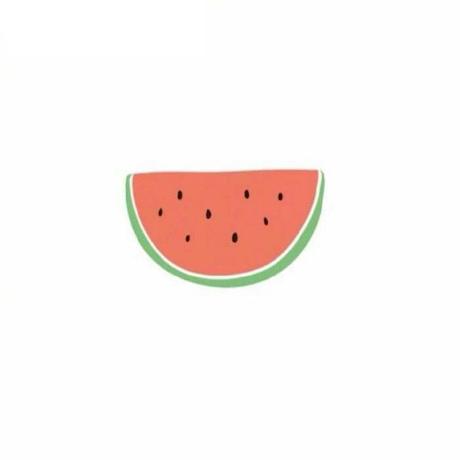Ubuntu-server 安装后续
安装完 Ubuntu-server 后,额外的一些设置
修改 root 密码
sudo passwd root
使用root开启ssh登录
sudo vi /etc/ssh/sshd_config
找到下面的配置
# Authentication:
LoginGraceTime 120
PermitRootLogin prohibit-password
StrictModes yes
改为
# Authentication:
LoginGraceTime 120
#PermitRootLogin prohibit-password
PermitRootLogin yes
StrictModes yes
重启ssh
sudo service ssh restart
设置开机默认root账户登录
将当前用户切换为root账户
su root
安装mingetty
apt-get install mingetty
修改启动文件
vi /etc/init/tty1.conf
找到下面的配置
exec /sbin/getty -8 38400 tty1
改为
#exec /sbin/getty -8 38400 tty1
exec /sbin/mingetty –-autologin root tty1
修改DNS
修改文件 /etc/network/interfaces
dns-nameservers 114.114.114.114
dns-nameservers 8.8.8.8
通过/etc/resolv.conf查看DNS设置
nameserver 114.114.114.114
nameserver 8.8.8.8
安装 Shell Integration ( iterm2 )
好东西,前提得先安装 iterm2
解决了我虚拟机Ubuntu上 下载文件慢,开代理也无济于事的问题
直接把主机下载的文件拖上去上传就行。
查看 Shell Integration 使用
我在使用时,出现连接不上的问题,item2 不知道对应虚拟机主机名的ip 所以你必须自己在host里面加上对应主机名的ip地址 例如 192.168.56.101 UU (主机名是
root@UU:~#的 UU 是在创建时自己设置的)